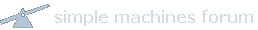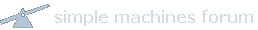http://securityresponse.symantec.com/avcenter/venc/data/w32.klez.removal.tool.htmlthis is a direct link to the tool. the problem with the link below is that the software that runs the bb is getting confused by the '@mm.html' at the end of the link, and is not including it. so if you just click it, you will get a page not found error. you have to manually type the '@mm.html' at the end of address in your browser's address bar, the it should find the page. the above link dosen't have any @ symbols in it, so it should work fine, and it has a link to the main klez info page, which is worth reading.
from the main info page:
Email spoofing
Some variants of this worm use a technique known as "spoofing" by which the worm randomly selects an address it finds on an infected computer. The worm uses this address as the "From" address when it performs its mass-mailing routine. Numerous cases have been reported in which users of uninfected computers received complaints that they sent an infected message to another individual.
For example, Linda Anderson is using a computer infected with W32.Klez.E@mm. Linda is neither using an antivirus program nor has the current virus definitions. When W32.Klez.gen@mm performs its email routine, it finds the email address of Harold Logan. The worm inserts Harold's email address into the "From" portion of an infected message, which it then sends to Janet Bishop. Then, Janet contacts Harold and complains that he sent her an infected message; however, when Harold scans his computer, Norton AntiVirus does not find anything, because his computer is not infected.
If you are using a current version of Norton AntiVirus and you have the most recent virus definitions, and a full system scan with Norton AntiVirus, which is set to scan all the files, does not find anything, your computer is not infected with this worm.