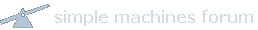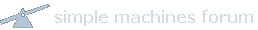brian
Guest

|
 |
« on: January 29, 2004, 04:15:33 am » |
|
there is a new virus on the loose, and some of you have it. i know this because your computers are pelting the rest of us with virus-laden emails behind your back. here are the details of the new virus: click here for mcafee's infothis is symantec's listing of the virus. i can't link directly to their site due to the '@' character in the link. http://securityresponse.symantec.com/avcenter/venc/data/w32.novarg.a@mm.html so please update your virus protection and triple-check to make sure you do not have this virus. if you have questions or confusion about how to do this, don't be shy about posting them. there are several very capable friendly and helpful computer folk on these boards who would only be too glad to help stamp out another nasty virus. brian |
|
|
|
« Last Edit: January 29, 2004, 05:48:07 am by brian tucker »
|
 Logged
Logged
|
|
|
|
d3z
Guest

|
 |
« Reply #1 on: January 29, 2004, 04:36:18 am » |
|
The link is broken, and I can't figure out how to quote it such that YaBBSE is happy.
Dave
|
|
|
|
|
 Logged
Logged
|
|
|
|
brian
Guest

|
 |
« Reply #2 on: January 29, 2004, 05:50:19 am » |
|
oops! thanks for the heads up, david. i edited the link, and added a new one. putting it in as code was the only i could get it not to choke on that @ sign.  brian |
|
|
|
|
 Logged
Logged
|
|
|
|
sfortescue
Guest

|
 |
« Reply #3 on: January 29, 2004, 06:37:00 am » |
|
|
|
|
|
|
 Logged
Logged
|
|
|
|
Scott McCumber
Guest

|
 |
« Reply #4 on: January 30, 2004, 08:01:58 am » |
|
My Yahoo! account is getting pelted by emails from several board members with odd attachments. Most of whom have never emailed me before.
How does that work?
S
|
|
|
|
|
 Logged
Logged
|
|
|
|
Rachel
Guest

|
 |
« Reply #5 on: January 30, 2004, 08:08:03 am » |
|
If they are anything like the one we had at work, just delete them without opening the attachement. Then you should be ok.
|
|
|
|
|
 Logged
Logged
|
|
|
|
Scott McCumber
Guest

|
 |
« Reply #6 on: January 30, 2004, 08:15:10 am » |
|
Definitely deleted them. Wondering how the worm/virus pulled my email address off the board.
I would be surprised if my address was in the address book of any of the people whom I received email from.
$250,000 reward from Microsoft for MyDoom! Check out the Yahoo! headlines.
|
|
|
|
|
 Logged
Logged
|
|
|
|
jesusfreak
Guest

|
 |
« Reply #7 on: January 30, 2004, 11:14:34 am » |
|
My Yahoo! account is getting pelted by emails from several board members with odd attachments. Most of whom have never emailed me before.
How does that work?
S Do you really want an explanation?  I'm still aghast that "run this executable attachement" is an option in any mail reader. Just. Blows. My. Mind.  -- lucas |
|
|
|
|
 Logged
Logged
|
|
|
|
Recovering Saint
Guest

|
 |
« Reply #8 on: January 30, 2004, 04:54:44 pm » |
|
My two cents worth on Computer VirusesSome worms (a nasty type of virus that works through your system) work through your email address in your local PC account. They start at the top of your address list and email everybody on the list. If you put the following as a dummy entry it stops there usually because it has trouble sending an email to a bogus account. Don't use it in any of your lists though or you will get an undeliverable mail notice on that one. The name is : A, A A The email address is : AAAAAAA@a.aaa Another way to avoid problems is to email long lists with the BCC not CC which means the other names don't appear on others email. You have to have one in the To and usually that can be yourself. And of course I think you know that you never send or open an email with no subject because they often contain viruses. Also never open an attachment from a stranger just delete the email. One innocent action is the preview pane that lets you read the beginning of the email without opening it. Well guess what many programs see that as opening it so the virus attacks your system. To prevent this stop using the preview feature. Hugh  |
|
|
|
|
 Logged
Logged
|
|
|
|
jesusfreak
Guest

|
 |
« Reply #9 on: January 31, 2004, 01:38:08 am » |
|
"Never use Outlook" comes to mind too.......  -- lucas |
|
|
|
|
 Logged
Logged
|
|
|
|
|
Kimberley Tobin
Guest
|
 |
« Reply #10 on: January 31, 2004, 02:56:14 am » |
|
Help! I haven't opened any e-mails from people that didn't contain normal correspondence, haven't opened an attachment that wasn't expected, but I am getting the following message on my system: uglmd.exe - Application Error The application failed to initialize properly (0xc0000142). Click on OK to terminate the application. I can't "click on ok", it does nothing. I right click on the box at the bottom of the screen and have to hit "close" three to four times and then it will "close", just to reappear 1-4 minutes later. I am also getting pop ups like crazy (much more than normal). I have shut down my computer completely and restarted the computer just to have it restart all over again. IS THIS THE VIRUS?   ?? UGHHHHHHHHHH. I am so computer illiterate, my husband is the computer geek and he's commuting right now (does anybody hear me whininggggggggggggg?   ?)     Can anybody help me?   |
|
|
|
|
 Logged
Logged
|
|
|
|
Recovering Saint
Guest

|
 |
« Reply #11 on: January 31, 2004, 03:40:12 am » |
|
If this is a virus here is how to remove it.
· You have to have a clean boot disk with the “tab locked” on it so it won’t get infected too. Or start from a CD.
· If you have a clean boot disk then you can boot from it and scan the computer and remove the virus BUT only if you have a separate “clean locked disk or CD” with a virus remover and it has to have the latest virus scan signatures for that virus. You may need a friend to provide that because if your machine is infected anything in it is suspect and could infect the virus remover you have on your hard disk. This is the only way to recover without reinstalling everything.
· The virus could have come from a diskette brought from another computer recently if so clean that disk as well immediately before sharing it with others.
· A computer store can clean your system but that is such a hassle and does not prevent you getting another virus. Put the latest virus software on immediately with the newest virus signatures. It is hard I know I got my first computer virus from the school I was taking computer courses from. How unfair.
|
|
|
|
|
 Logged
Logged
|
|
|
|
Oscar
Guest

|
 |
« Reply #12 on: January 31, 2004, 04:09:56 am » |
|
Kimberley,
If on a scale of 1-10, 10=computer geek, I am at about 5.
Maybe 4.
I got a virus a couple of years ago. The anti virus program that came with my computer didn't know how to handle it.
I went down to Best Buy and bought the latest Norton Antivirus disk. When I installed it it included one year of updates. That means that when I go online it automatically calls up Norton and they send the latest updates to it.
I have never had any virus problems since. So, I recently renewed it on line with a credit card purchase. I intend to keep it up as I don't know how to handle this stuff on my own.
Once my daughter Joy used my computer. She used a disk that she had used at CSUF at some computer center. She gave my computer a virus. I then carried the thing to work and infected two computers in classrooms.
I cleaned that mess up by getting a cleanup disk from McAfee, another antivirus company.
If you get an anti virus disk it will tell you how to install it, and how to check your computer for viruses.
Even I can do it.
God bless,
Thomas Maddux
|
|
|
|
|
 Logged
Logged
|
|
|
|
|
editor
Guest
|
 |
« Reply #13 on: January 31, 2004, 04:16:04 am » |
|
Help! I haven't opened any e-mails from people that didn't contain normal correspondence, haven't opened an attachment that wasn't expected, but I am getting the following message on my system: uglmd.exe - Application Error The application failed to initialize properly (0xc0000142). Click on OK to terminate the application. I can't "click on ok", it does nothing. I right click on the box at the bottom of the screen and have to hit "close" three to four times and then it will "close", just to reappear 1-4 minutes later. I am also getting pop ups like crazy (much more than normal). I have shut down my computer completely and restarted the computer just to have it restart all over again. IS THIS THE VIRUS?   ?? UGHHHHHHHHHH. I am so computer illiterate, my husband is the computer geek and he's commuting right now (does anybody hear me whininggggggggggggg?   ?)     Can anybody help me?   sounds like spyware to me. Get a program called Ad-Aware, from LavaSoft. It's a free download and it will remove most of the spyware from your computer. I run mine daily, and get about 10-20 spyware cookies everyday from surfing normal, safe websites. Brent |
|
|
|
|
 Logged
Logged
|
|
|
|
|
|
|