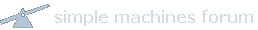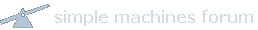Hi folks,
I have a scanner, but I have never printed the 375 page manual so I can use it.
How do you post these photos?
Tom
Tom,
I have a digital camera. They are very inexpensive if you just want something to use for things such as this. I got a very cheap one to email pix of my kids to my folks.
When I was getting regular film developed, I also had it developed to disc. Couple extra bucks. Take the disc home. Pop it into the computer. There they are.
If you don't want to mess with your scanner (though it's surely not as hard as the length of the manual makes it seem), take a photo to Wal-Mart or whatever you have out there and use their scanner in the photo developing section. As easy to use a regular copier. Costs a couple bucks and they give you a disc with your pix on it.
Once you have the pix on your computer (they usually default to My Pictures in the My Documents folder), just click on the new Browse button Brian set up for us in the Posting screen, click on the pic you want to post, click Open and post as usual.
Make sure your pic is 200KB or less, though. Easy to find out. Right click on the pic. Click on Properties and it tells you. If it's too big, use your photo editing software that comes on the Wal-Mart disc or with your digital camera or on your scanner software or maybe even pre-loaded on your computer. Anyway, crop it down some until you get the size you want and then you can post it.
Hope that was what you were looking for.
S
PS - OK, I'm posting one of myself. Yes, I'm a dork. Known it for a long time. Don't need anyone to point it out (ahem, Joe)!